DNS acting weird -- really weird
So, recently I began doing some development work Let's Encrypt
In doing so, I setup a new development machine and recycled my dev domain to point to it.
Since I use linode, I simply go to their DNS page and point that portion of the domain to the new ip address.
A while ago, I wrote a little python tool to help me find out when a series of domain name servers have been updated to the same ip address. Usually I run that code base before letting people know about a new domain. But since I was just doing the testing for myself, I settled for 8.8.8.8 having the most up to date address.
So, a simple script to tell me when the ip has changed to what I expect.
Let me know when googles dns has been updated
a="45.79.87.112"
while [ "$a" == `nslookup dev.jabbari.io |tail -n 3 | grep -i address| awk '{print $2}'` ]
do
sleep 1
done \
&& \
say doneSo, I waited till my Macbook Air kindly notified me that it was done! I fire up my browser and... wait what? It's pointed to my old dev domain. There must be an issue with the browser cache. And NOPE, not a cache issue. It's really pointing to the old domain.
Seeing is believing
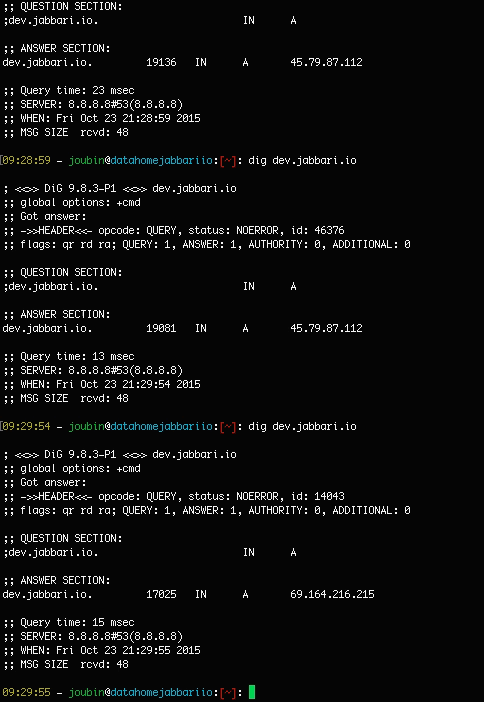
Let's count how often it's weird
while [ -ne ]
do a=`nslookup dev.jabbari.io | tail -n 2 | grep address -i | awk '{print $2}'`
if [ "$a" == "45.79.87.112" ]
then
echo "new" >> somefile
else
echo "old" >> somefile
fi
doneLet's actually count
cat somefile | grep old | wc -l
13192
cat somefile | grep new | wc -l
1049How can the same domain name server give a different response? When I login to another machine, my linodes in this case, and query 8.8.8.8 for dev.jabbari.io, I get the "new" ip address.
Every other DNS has it right
python main.py dev.jabbari.io Result for dev.jabbari.io Country DNS IP Result BD 203.112.202.195 45.79.87.112 BE 195.35.110.4 45.79.87.112 BG 213.169.55.10 45.79.87.112 BM 206.53.177.3 45.79.87.112 BO 200.58.161.25 45.79.87.112 JP 221.186.252.130 45.79.87.112 JM 200.9.115.2 45.79.87.112 JO 212.118.0.2 45.79.87.112 BR 200.221.11.101 45.79.87.112 BS 65.75.69.58 45.79.87.112 BY 217.21.48.1 45.79.87.112 RU 217.199.217.200 45.79.87.112 RO 217.156.106.1 45.79.87.112 GT 200.49.160.35 45.79.87.112 GR 195.251.123.232 45.79.87.112 ...
What gives?
I have no idea. Could it be that my ISP is using some kind of cache and redirecting answers?
Of course, I took a break to eat dinner and by then, whomever was responding on behalf of 8.8.8.8 had updated its table.
Update:
I had some time to think about it and I think I know what was going on. 8.8.8.8 is not on DNS responding. It probably behind a node balancer and I was lucky enough to get connected to the one that had out dated information.
February 10 2016